RESETTING THE PREFERENCES
Occassionally you may notice that Photoshop / PS Elements behave abnormally. Some commands don't work as expected while others give errors. This is an indication that the preferences file may have been corrupted. Don't worry, it happens to all of us. The solution is simple: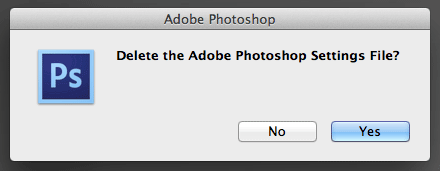
- Exit the program.
- Hold down Shift-Control-Alt (PC) or Shift-cmd-option (Mac) and double click to fire up Photoshop / PS Elements.
- If you have PS Elements, click the Editor button.
- You will be asked if you wish to delete the Settings File: click on Yes.
- This will rebuild Photoshop's preferences file, reverting the program back to its original healthy state.


















